Cue YouTube Remote, a new Android app that we’re launching in the Android Market today.
YouTube Remote creates a virtual connection between your phone and YouTube Leanback. To ‘pair’ your phone with your Leanback screen, simply sign into YouTube Remote on your Android phone, and to YouTube Leanback on your Google TV or computer with the same YouTube account. Just like that, you've connected your powerful multi-touch Android screen with the biggest screen in your home. Once connected, you can use the rich browse and discovery interface on YouTube Remote to find and queue up videos to watch, and send them all to Leanback with a single tap. With YouTube Remote you can play, pause, skip forward and back and even control the sound volume.
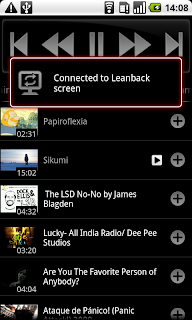
YouTube Remote is currently in beta and contains new and experimental features that are not in the official YouTube Android app. Please give us your feedback and help us improve the product - we'll integrate the best features from this beta app into the official YouTube Android app in the coming months.
Again, you can download YouTube Remote now on the Android Market. It’s currently available only in the US but we’re working hard to make the app available in more countries very soon. To download, scan the QR code below or go to the Android Market app on your phone and search for “YouTube Remote”.
 Kuan Yong, Senior Product Manager, recently watched 'Angry Birds Animation.'
Kuan Yong, Senior Product Manager, recently watched 'Angry Birds Animation.'
No comments:
Post a Comment